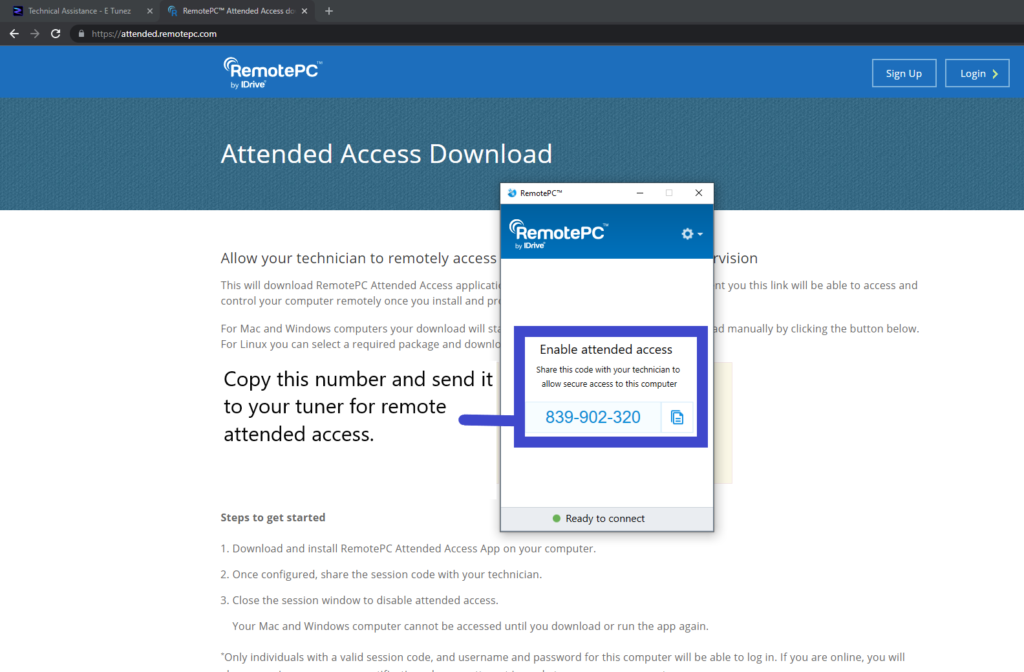Installing Remote PC
Here is the link to the Remote PC Attended Website, follow the instructions below after clicking the link to download, install and get the software running.
Step 1 – Download the software
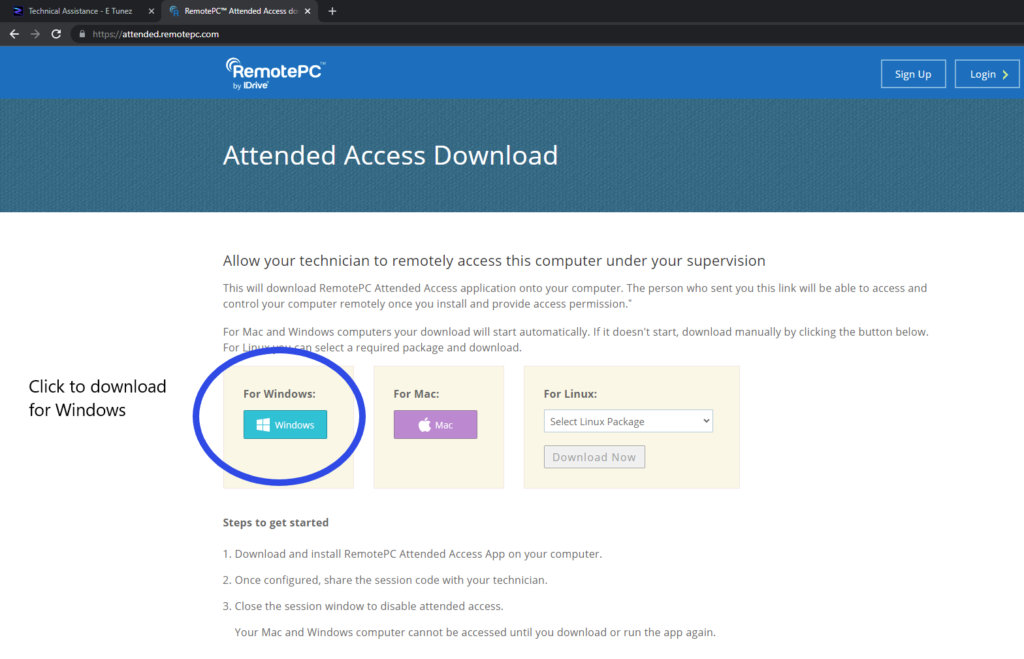
Step 2 – Open the software
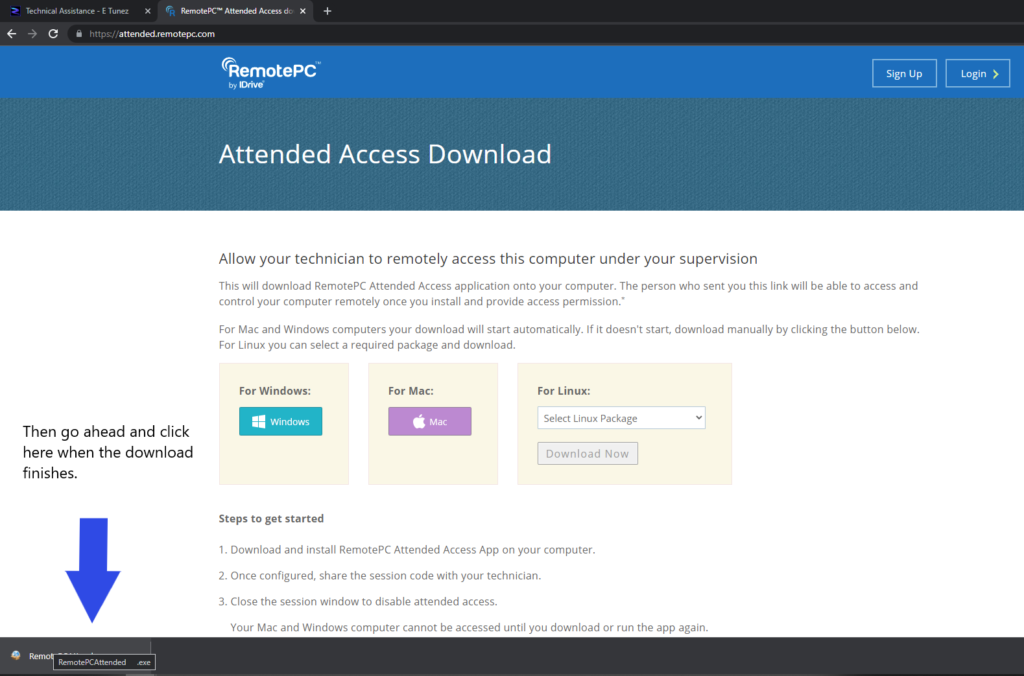
Step 3 – Copy the number in blue